My biggest problem with the small maps that I was putting in my project was that they wouldn't give directions from a certain destination. I had gone through a number of different map programs to find something that would work. The only thing I had found was Google maps, however it only seemed to work on a web page and not a wiki. I'm happy to report I finally figure it out.
When you have a destination, click on "Link to this page" above the map. If the map is the size you want, you can simply use the "Paste HTML to embed in website" line. Otherwise, click the link below which will allow you to "Customize and preview embedded map". You can customize the size or just use their small, medium, or large settings. Make sure your destination is in the middle of the map. If there is a bubble open with the destination information, you may want to close the bubble if the map you want to use is small. Now copy the information in the text box to your webpage html or wiki. Here's the trick for the wiki: The wiki doesn't understand ALL the html code apparently. Delete all the information after the /iframe tag. I can't honestly say that this works the same in all wikis, but it does work for wikidot.
Subscribe to:
Post Comments (Atom)
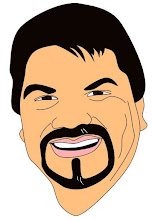
No comments:
Post a Comment