I remember when I was young, my dad pulled out some USGS topographical maps that he bought of areas where he owned land. Being a curious little boy, I asked about the maps. I can't even tell you how long we sat there and he showed me how to read the map. We looked at the different types of roads, markings for houses, churches, cemeteries, etc. Now, I'm almost tired at looking at maps. Maybe I can transfer this love of maps to my sons...
Anyway, I have been working on my final project and having a tough time finding the type of map I want to include on my wiki. I started out with Google Earth, but couldn't find a way to export a small version of the map to embed in the wiki. I reverted back to Google Maps, but the links they gave me would not embed. Then I found wikimapia.org. This is a cool site. "Let's describe the whole world." Wow! OK! I figured I would add a few churches and then figure out how to link or embed a map from there to my wiki. However, I added two churches and it told me that I couldn't add anymore. Try later. It didn't let me later either. I ended up using quikmaps.com to access maps that would work. However, I have had a breakthrough in using Google Maps. Here is the key:
If you are using Google Maps, click on "Link to this page" at the top right side of the map. Copy the link under "Paste HTML to embed in website." This works great in a website. However, for a wiki, you have to delete anything past the < /iframe> designation.
Subscribe to:
Post Comments (Atom)
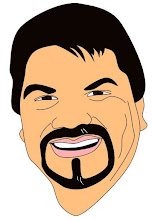
2 comments:
cool blog :)
Well written article.
Post a Comment